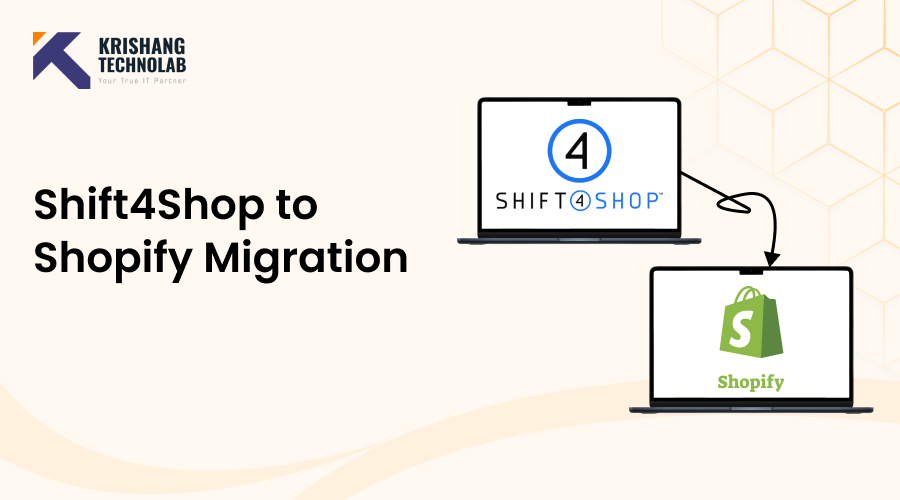
Migrating your online store from Shift4Shop to Shopify can be a significant step towards enhancing your e-commerce experience. If you’re considering shifting your online store from Shift4Shop to Shopify, you’re not alone. Many eCommerce businesses are moving from Shift4Shop to Shopify for its user-friendly interface, robust sales management tools, and vast app marketplace. This comprehensive Shift4Shop to Shopify migration guide will walk you through the steps of a seamless Shift4Shop to Shopify transfer.
Why Migrate from Shift4Shop to Shopify?
Shopify is a powerful website builder designed for eCommerce success. It offers superior SEO for eCommerce, enhanced mobile commerce features, and social media integration to help your store reach a broader audience. With secure payment gateways, reliable web hosting for eCommerce, and excellent cart abandonment solutions, Shopify provides everything you need to scale your online retail business.

Here are key reasons to consider moving from Shift4Shop to Shopify:
- Ease of Use: Shopify’s intuitive drag-and-drop editor and user-friendly admin panel make managing an online store easier.
- Better Customization: Shopify offers thousands of themes and apps to enhance store functionality.
- Scalability: Shopify’s robust infrastructure supports growing businesses with high traffic and sales volume.
- Integrated Payment Options: Unlike Shift4Shop, Shopify supports multiple payment gateways and has its own Shopify Payments solution.
- SEO & Marketing Tools: Shopify’s built-in SEO, abandoned cart recovery, and marketing automation features help drive more traffic and conversions.
- 24/7 Support: Shopify provides round-the-clock support through live chat, phone, and email.
Things to Consider Before Shift4Shop to Shopify Migration
Before you start migrating from Shift4Shop to Shopify, there are several critical factors to keep in mind to ensure a smooth transition:
- Data Backup: Secure a backup of all your data, including products, customer details, orders, and store settings.
- Domain Name & URLs: Ensure that your domain and URL structures are properly redirected to maintain SEO rankings.
- Theme Selection: Shopify has different themes than Shift4Shop, so you may need to choose a new design.
- Apps & Integrations: Identify the apps and functionalities you need to replace or integrate on Shopify.
- Payment Gateway Setup: Ensure that your preferred payment gateways are available on Shopify.
- SEO & URL Redirection: Plan 301 redirects to avoid broken links and SEO ranking loss.
Also Read: Shopify vs Shopify Plus: Which One is Best for Your Business?
Shift4Shop to Shopify Migration Checklist 2025
- Backup all Shift4Shop data (products, customers, orders, etc.)
- Export product data (CSV format) from Shift4Shop
- Import products into Shopify & verify details
- Transfer customer and order history (if needed)
- Set up collections, categories, and tags
- Choose & customize a Shopify theme
- Recreate essential pages (About, Contact, Policies)
- Install necessary Shopify apps to match Shift4Shop features
- Configure Shopify Payments or alternative gateways
- Set up tax settings & shipping rates
- Redirect old Shift4Shop URLs to Shopify
- Place test orders & verify customer experience
- Announce your Shopify store launch!
Tips: Use Shopify’s migration tools or hire shopify experts agency for seamless data transfer.
Step-by-Step Guide to Migrate from Shift4Shop to Shopify Migration
Step 1: Set Up Your Shopify Store
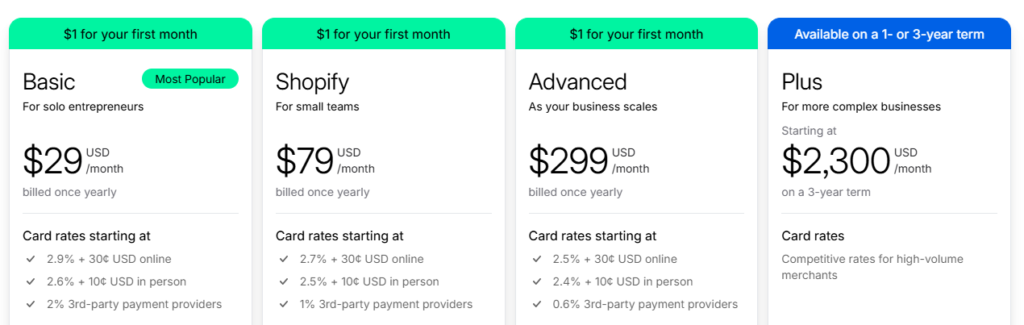
Begin by signing up for a Shopify account and choosing a pricing plan that suits your business needs. Once you’ve created an account, select a Shopify theme that matches your brand identity. Configure basic store settings such as language, currency, and location.
Step 2: Export Data from Shift4Shop
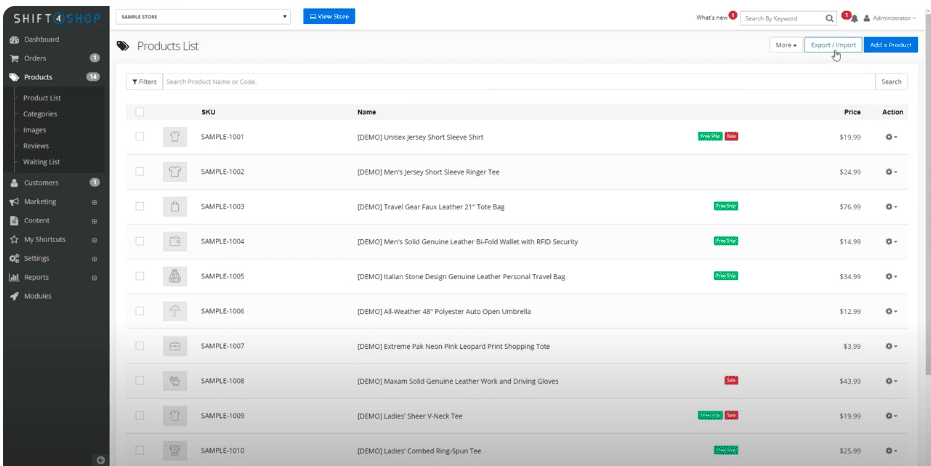
Log in to your Shift4Shop admin panel and navigate to the export section. Download all essential data, including products, customer information, and order history in CSV format. Make sure the exported files are properly formatted for easy import into Shopify.
Step 3: Import Data to Shopify
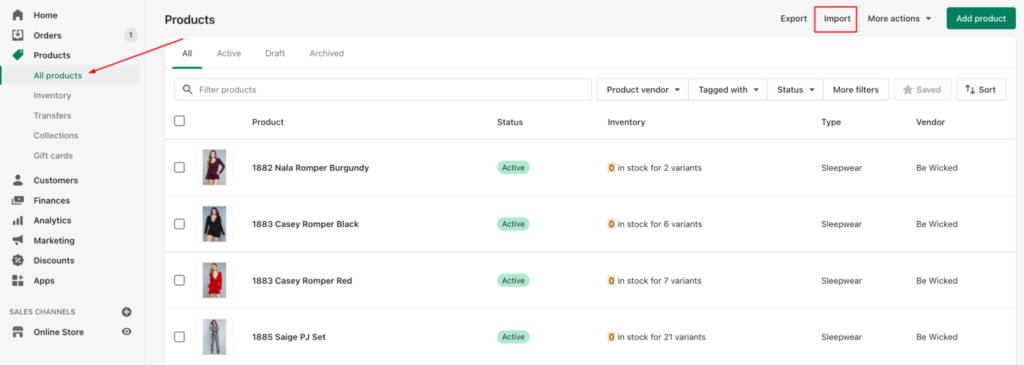
Use Shopify’s built-in import tool to upload your Shift4Shop data. Alternatively, you can use third-party migration tools like Cart2Cart for a smoother transition. After importing, verify that all products, customers, and orders are correctly mapped and displayed.
Step 4: Design and Customize Your Shopify Store
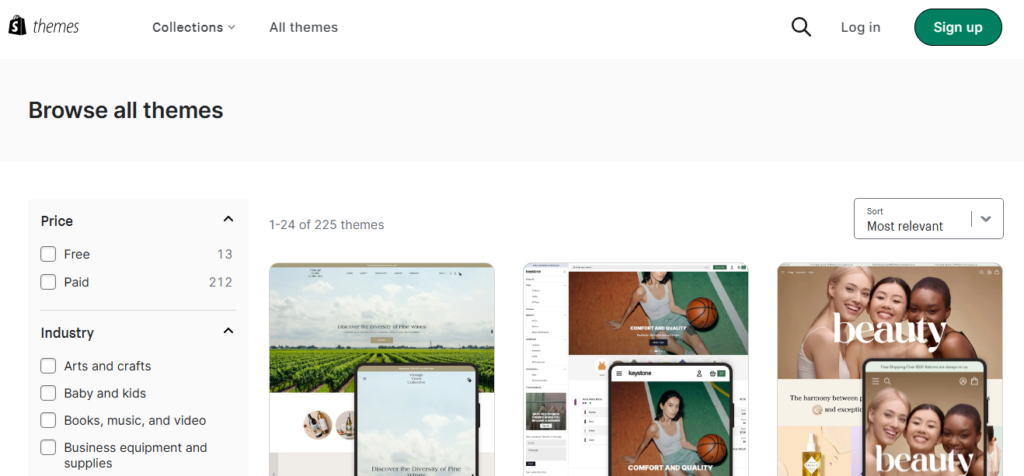
Customize your Shopify store by modifying the theme, adjusting colors, and adding brand elements like logos and banners. You can also hire Shopify web design company to create a professional and appealing store layout.
Step 5: Set Up Payment and Shipping Options
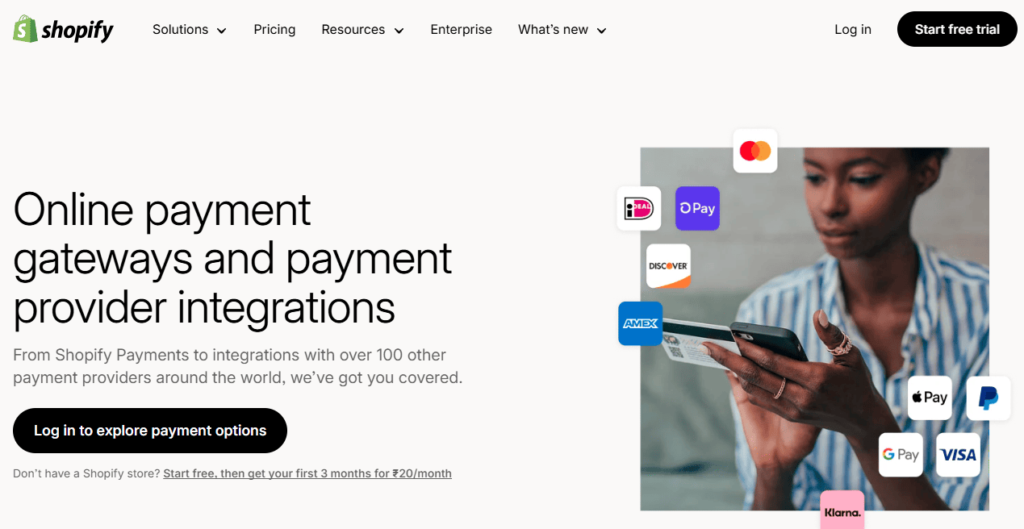
Configure your payment gateway to accept various payment methods, such as Shopify Payments, PayPal, or Stripe. Set up your shipping options, tax rules, and delivery zones based on your business operations and target market.
Step 6: Set Up URL Redirects
Maintain your SEO rankings by setting up 301 redirects from your old Shift4Shop URLs to the corresponding Shopify pages. This helps customers and search engines find your products without encountering broken links.
Step 7: Test Your Store Before Launch
Thoroughly review your Shopify store by testing its functionality. Check product pages, navigation, checkout processes, and mobile responsiveness. Conduct test purchases to ensure all payment and shipping methods work correctly.
Step 8: Launch Your Shopify Store
Once testing is complete, make your store live and announce the migration to your customers. Use email marketing and social media to inform existing customers about the transition. Monitor your analytics and address any potential issues to ensure a smooth shopping experience.
Conclusion
Migrating from Shift4Shop to Shopify may seem overwhelming, but with a well-planned approach, it can be a smooth transition. Shopify offers a superior e-commerce experience with better scalability, integrations, and customer support, making it the ideal choice for growing businesses.
By following this step-by-step guide and Shift4Shop to Shopify migration checklist, you can ensure a seamless transition while preserving your SEO rankings and customer data. Ready to take your online store to the next level? Start your Shopify journey today.
Reliable and Secure Shift4Shop to Shopify Migration with Krishang Technolab
Looking for a reliable and secure Shift4Shop to Shopify migration? Krishang Technolab, a leading Shopify development agency, ensures a smooth and hassle-free transition with zero data loss and minimal downtime. Our team of experienced professionals handles everything from product and customer data migration to theme customization and SEO preservation. When you hire Shopify experts from Krishang Technolab, you get a seamless migration experience, ensuring your online store operates flawlessly on Shopify. Let us take care of the technical complexities while you focus on growing your business—contact us today for a stress-free Shift4Shop to Shopify migration.